Copy Products Across Shopify Stores
Streamline your workflow and grow faster with Cloneify's powerful product copying tool
Cloneify makes it effortless to copy products across multiple Shopify stores. Whether you're a dropshipper or a multi-store owner, streamline your workflow and grow faster with our powerful tool.
Why Copy Products?
- Save Hours: No need to manually recreate listings across stores.
- Ensure Accuracy: Avoid errors, mismatches, and inconsistent product data.
- Scale Faster: Quickly test products or expand your store catalog.
How Cloneify Simplifies Product Copying
Cloneify allows you to:
- Copy products from Amazon to Shopify in one click.
- Transfer products between your Shopify stores easily.
- Bulk import multiple products simultaneously.
- Customize product details before importing.
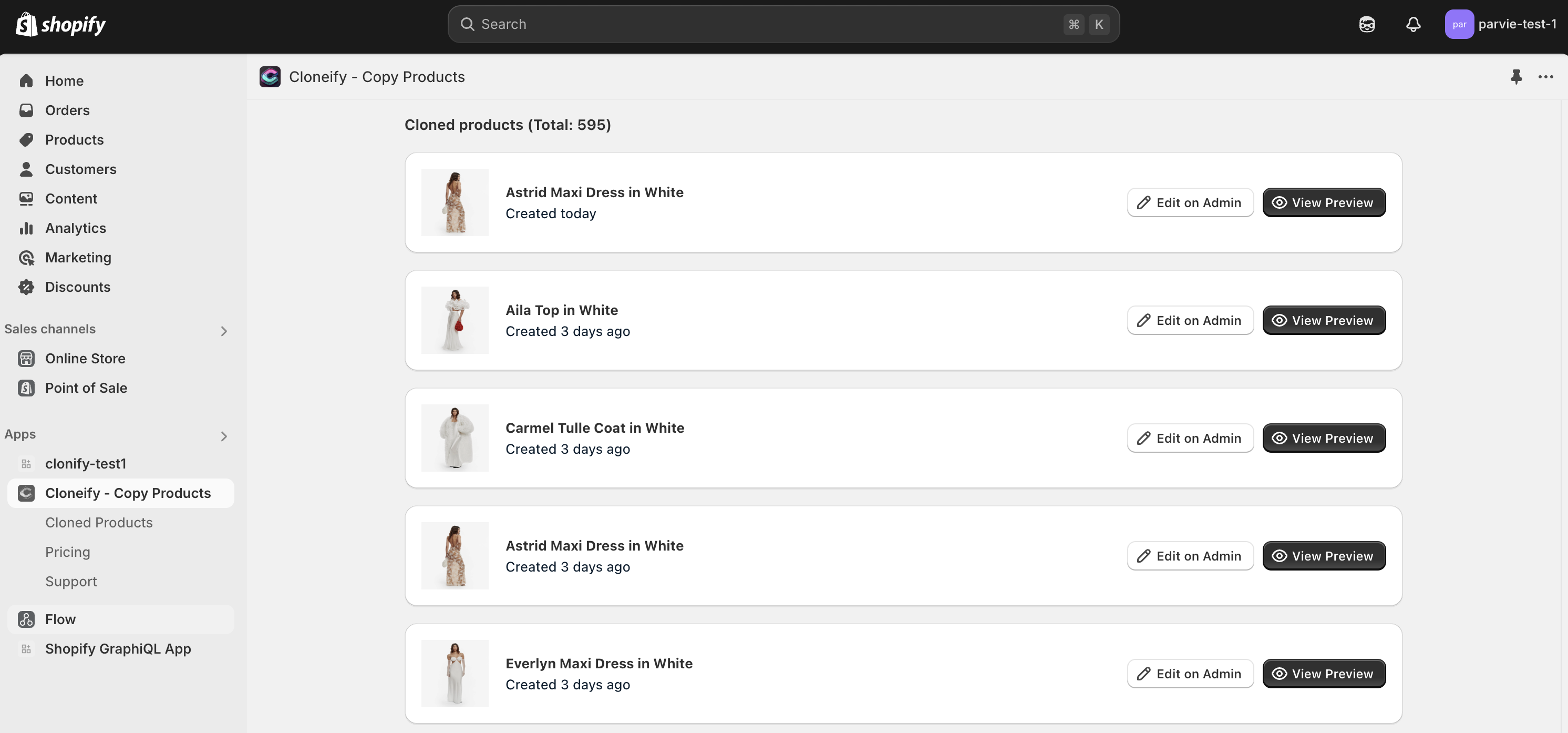
Example of the Cloneify Dashboard
Watch Cloneify in Action
Step-by-step video guide
Step-by-Step Guide to Copy Products
- Install the Cloneify app from the Shopify App Store.
- Connect your source and target stores.
- Select products you want to copy.
- Customize titles, descriptions, images, and variants (optional).
- Click Copy Now – done!
Comparison: Manual vs Cloneify
| Feature | Manual Copying | Cloneify |
|---|---|---|
| Time Required | Several hours | Minutes |
| Error Rate | High | Low |
| Bulk Copy | No | Yes |
| Customization | Manual edits needed | Built-in customization options |
Frequently Asked Questions
How many products can I copy at once?
Cloneify allows bulk copying of hundreds of products in one go, saving you hours of manual work.
Does Cloneify copy product images & variants?
Yes, it copies everything – titles, descriptions, images, variants, pricing, and more.
Is there a limit on the number of stores I can connect?
No, you can connect unlimited Shopify stores under your account.
Can I customize product details before importing?
Absolutely! You can edit titles, descriptions, images, and more before copying products.
